Designing for accessibility - Part 1
We delve into what your organisation needs to be doing when it comes to designing and building websites for accessible use.
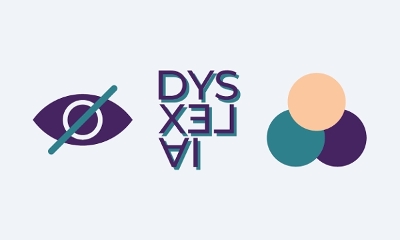
Everyone needs to be thinking about accessibility even Beyoncé. Implementing these new accessibility regulations needn't be a daunting task, and if you are feeling the pressure to ensure your sites are compliant by the specific deadlines then this blog should help provide some clarity on what is best when it comes to designing for accessible use. Brought to you by the GOSS Creative team, who have a wealth of knowledge on this subject matter, they have put together some very simple tips when it comes to designing and building of accessible websites and to prevent your organisation from doing a Beyoncé.
Format information to make it easier to understand

This first point is bit of a no-brainer, but it still amazes us how often we come across walls of text with idle formatting. As tempting as it can be to 'text-dump' article content, this can be a critical mistake when it comes to ensuring your content is readable by all. Even for those without accessibility requirements, a long article of continuous text can be quite off-putting. However, when users with accessibility needs (in particular those on the autistic spectrum) are presented with walls of text and cluttered designs, information within the article can easily create confusion and anxiety in the user and therefore becomes far harder to digest.
Simple formatting is an easy remedy, breaking up text into simple sentences and paragraphs, using bullet points to create easy to read lists, and using header styles to stress the start of topics within the content. The likes of screen readers are also dependent on the use of competent text formatting. For example, In the case of header styles, screen readers use the headings such as 'H1', 'H2' and 'H3' to help tell the user the structure of the page, informing them when certain sections of an article begin and end.
Labels and descriptions are everything
While it may seem obvious to most users what a button or image is, we often forget that some users might not be able to see content in the same way that we can. When it comes to website navigation ensuring content has alternative text and descriptions applied is essential. In the case of those with visual impairments, screen readers cannot effectively navigate the user through a website without descriptions applied to certain site elements.
Whilst it is important to include labels and descriptions against certain site elements, being accurate in the descriptions is also just as imperative. If we take a simple button with the description "Click Here" this is a good first step, and to most users makes absolute sense when in context to the rest of the article. However, to a user with accessibility needs this phrase is too vague and does not directly describe the function it is referring to. For example, if the article in question is directing a user to pay their council tax, a button which says "Pay Council Tax" better describes the button's action rather than "Click Here".
Similarly, and in the case of those with visual impairments, adding descriptive text to images is extremely important, specifically if the image gives further context to the article such as a graph. Here, the graph would need to have a clear description explaining what it shows otherwise users accessing your site via tools such as screen readers will have no idea what the image is. To them, the image might as well be a lovely photo of a dog.
Design in black and white first

Colour is a really useful tool to help convey meaning and emphasis to a website. We often see websites begin life by utilising the organisation's corporate brand colours as their base, and from there use this to decide what colour key elements of the website should be. Whilst colour is an important part of the website creation process, it shouldn't be the initial decision that sets thing in motion. Alternatively, designing a website in black and white first is essential for creating sites which are accessible to all.
For users with low vision and colour issues the differences between similar shades of a colour can be very difficult to notice. Furthermore, on the flip side of this, those on the autistic spectrum can find bright or contrasting colours very distracting. Therefore, designing in black and white first enables your organisation to pick out what elements on your website work, and which ones need adjusting before adding the extra element of colour, and potentially throwing more complexities into the design process. Furthermore, it also removes the over reliance on colour, and helps provide clarity on how elements such as shapes and text can often deliver better solutions when it comes to designing a website for use by all users.
Conclusion
Designing for accessibility doesn't have to be a difficult task and these tips go some way in helping to showcase that. Accessibility is about ensuring all users can use your website in a way that meets their specific needs, making these changes to your website's design and content couldn't be simpler. What's more, these changes can in turn can lead to users with accessibility requirements feeling included and able to use important digital services.
Whilst this blog has discussed some of the changes you can make to your website in order to make it accessible, the GOSS Creative team aren't finished yet in providing more insight. Discover in the next blog in this accessibility blog series what other changes you can make to ensure your website meets the new accessibility regulations.




